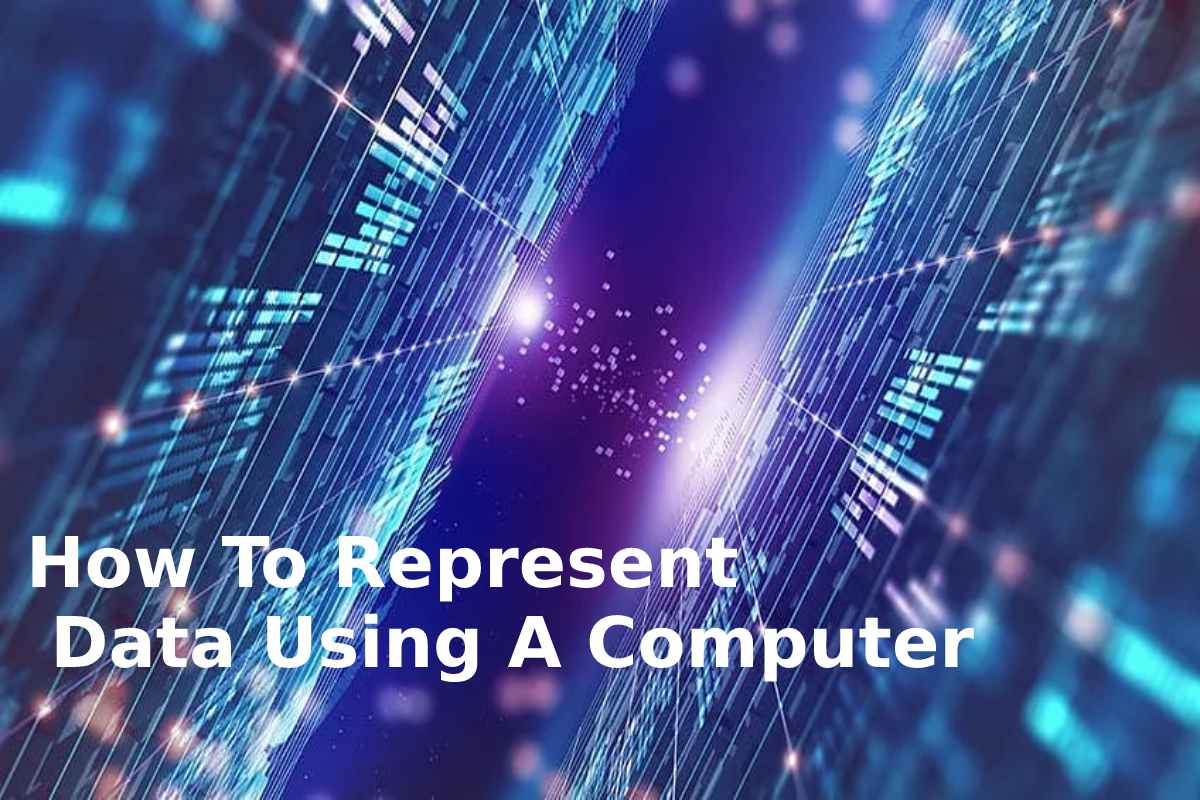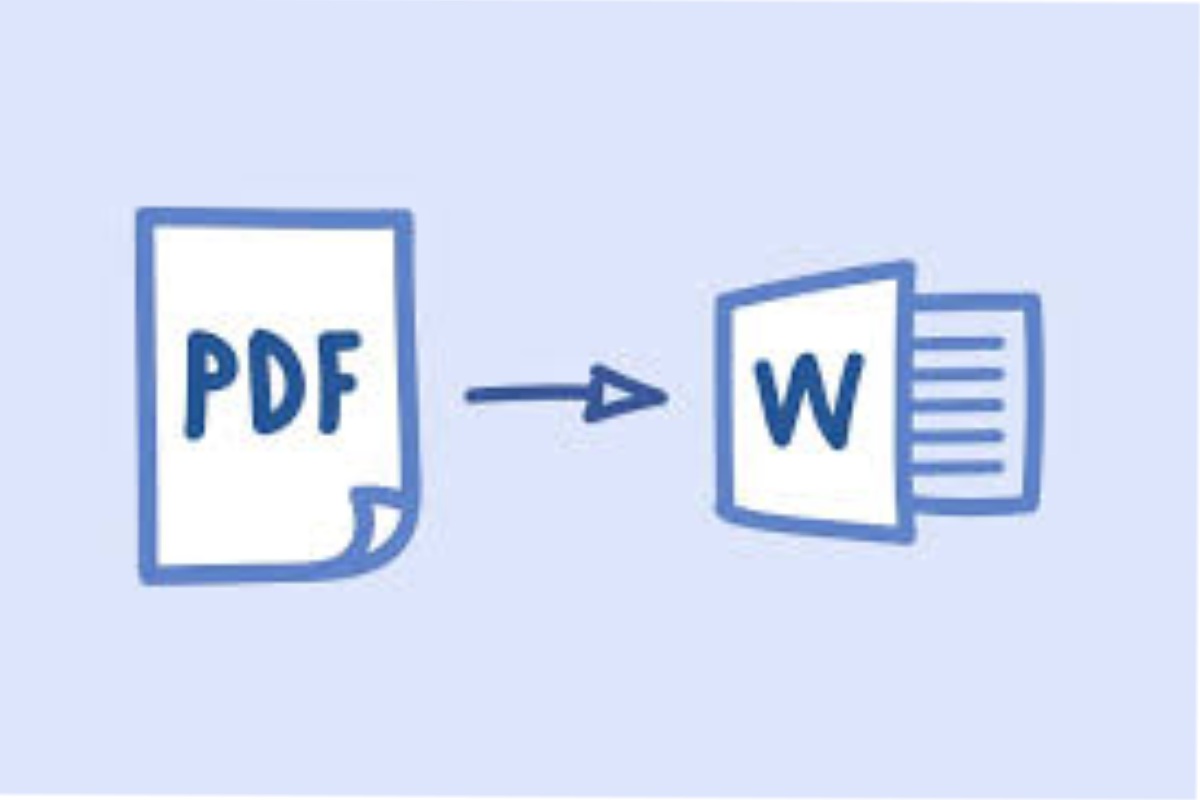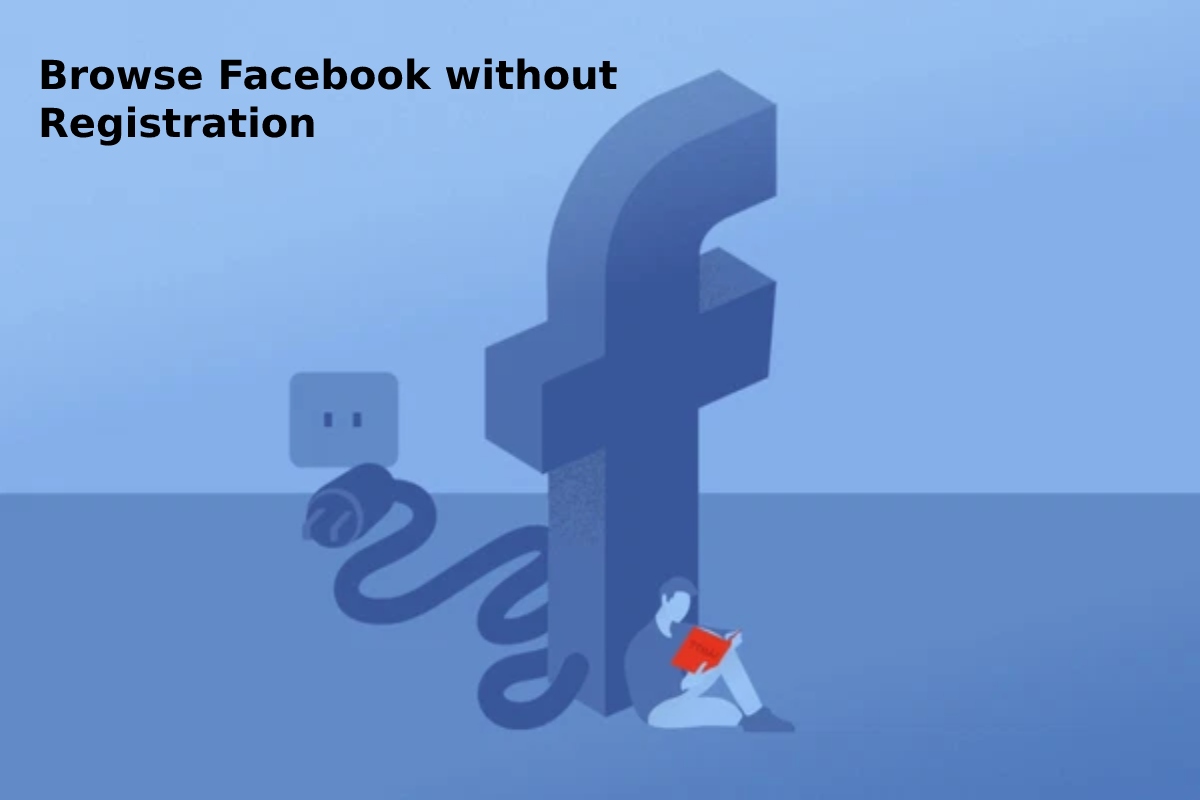Table of Contents
Introduction
Windows 10, which works on your computer, can be activated in several ways: The version of the Windows 10 operating system in which your computer works can be activated using these methods.
Activate Windows 10 using the Activation Key
The version of the Windows 10 operating system in which your computer works can activate through what is known as the activation key or product key, which is in the form of a set of 25 characters and numbers. The following steps explain how this is:
Go to settings by pressing my Windows + I key via your computer keyboard. Choose Update & security option. Click on activation. Enter the activation key within the box shown across the device screen. Click the next button, then click on activate.
Activate Windows 10 using an Activation Key for Previous Versions
This technique can use if the operating system operating computer is upgrade from windows 7, windows 8, or even windows 8.1 to windows 10, where windows 10 recognizes the original previous version of the windows version is install across the device to activate the current version of Windows ten automatically.
Activate Windows 10 using a Digital License
Windows 10 can be activated through what is known as a digital license. And also, which relies on linking the activation of the Windows version to the user’s Microsoft account.
Where through this link, the device can be reactivated in the future in the event of any changes to the system or re-install through the activation version that exists on it. And also, on using this method must link the Microsoft account to the activation of the current Windows, we can do this by following the following steps: open the settings menu via it.
Click on the Update & Security option. Choose the activation option. Click on the Add an account option. Please enter the name of your Microsoft account. And also, the password associated with it. Click on the Sign-in option.
Moreover, the following methods demonstrate how to use the user’s Microsoft account linked to system licenses to activate it. And also, After making any change to the system: open the settings menu. Click on the Update & Security option.
And also, Choose the activation option.
Click on the Troubleshoot option shown in the Windows section. Click on the “I changed devices on this device recently” option (I changed hardware on this device recently). Enter login details to a Microsoft account that is link to windows ten licenses. Click on the Sign-in option.
Choose the computer to reactivate it again, and then select the checkbox shown alongside the “This is the device I’m using right now” option. Click on the Activation option.
Conclusion
Therefore, The version of the Windows 10 working system in which your computer works is activate through what is known as activation key or product key, which is in the form of a set of 25 characters and numbers