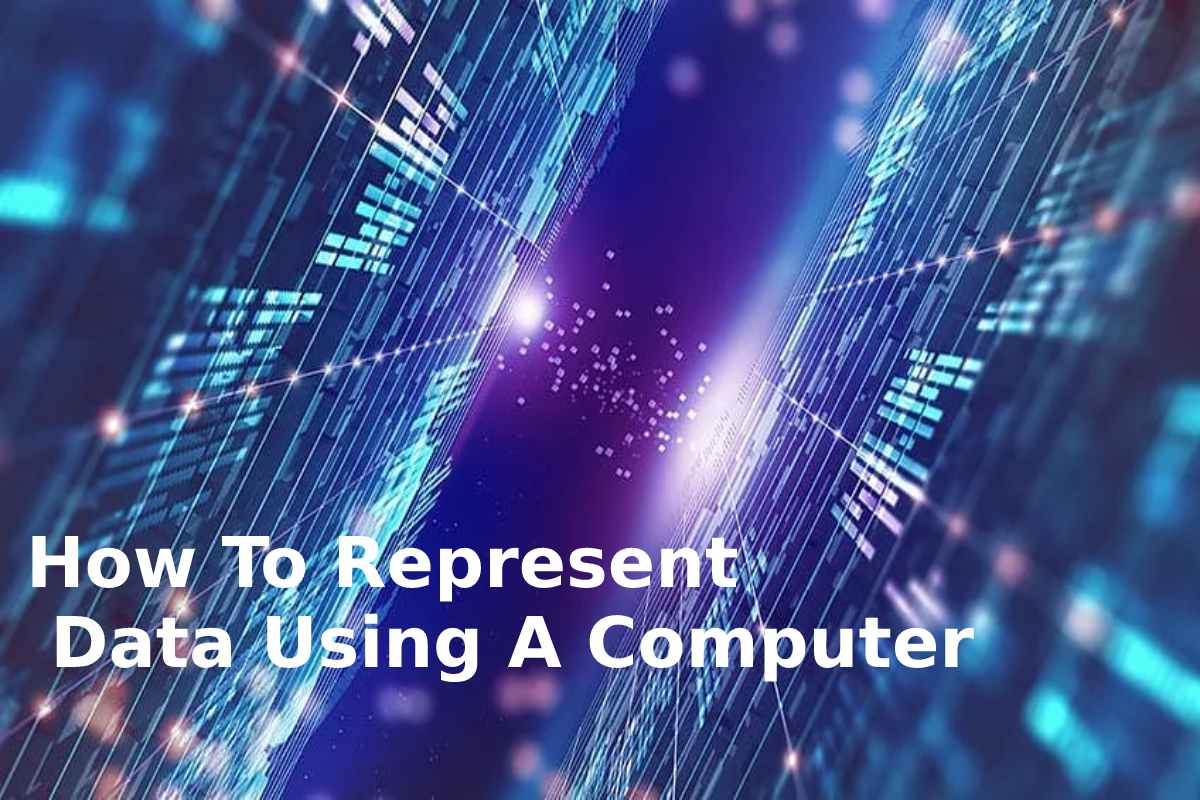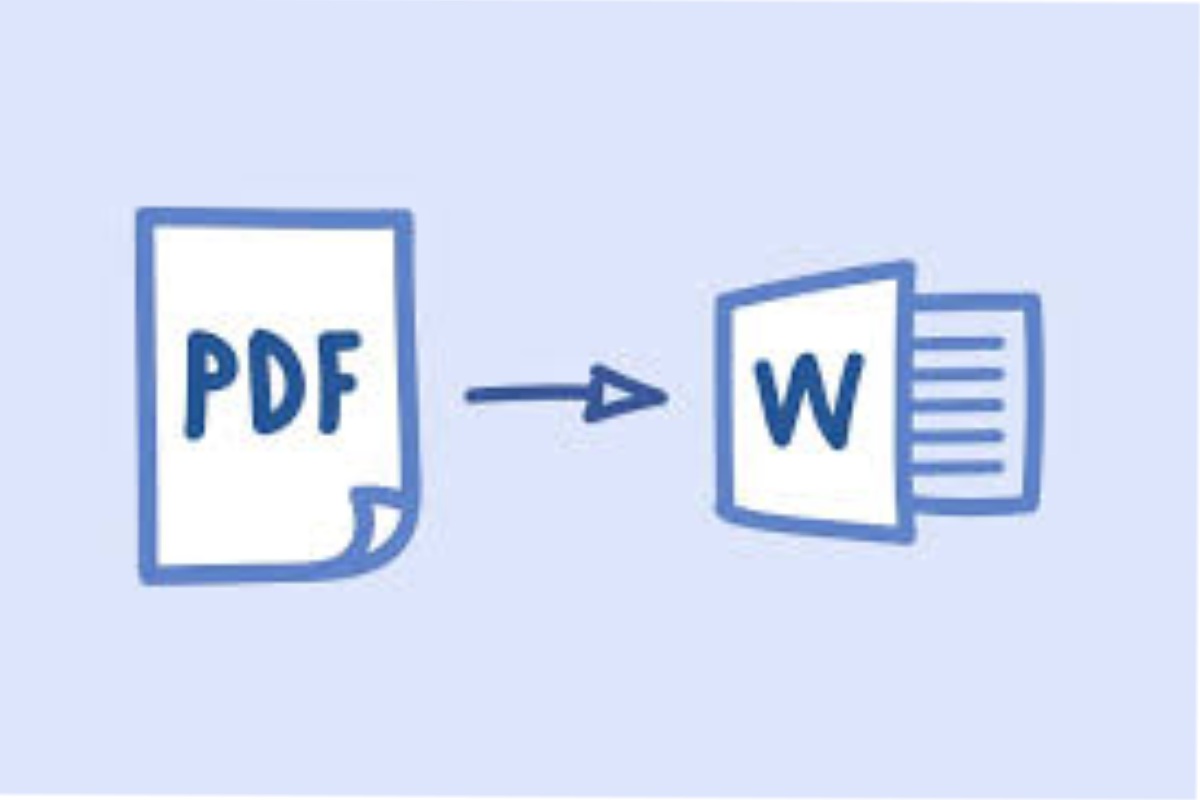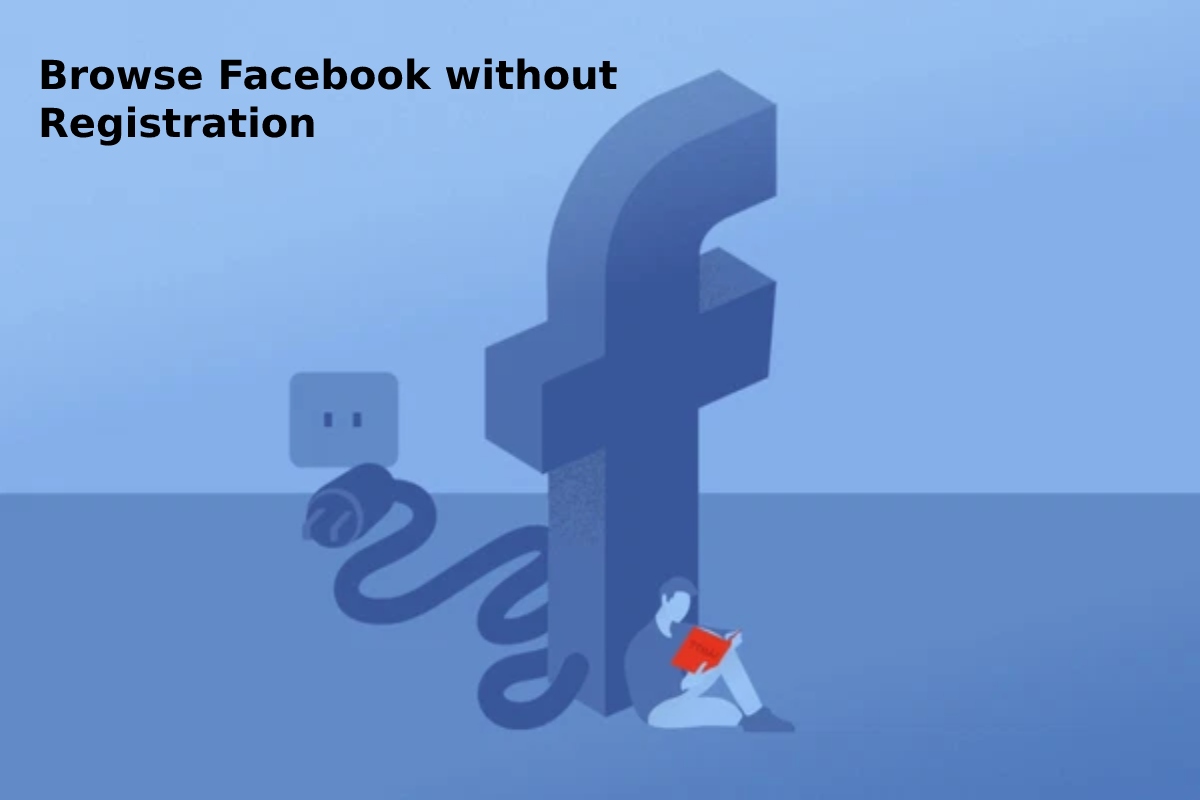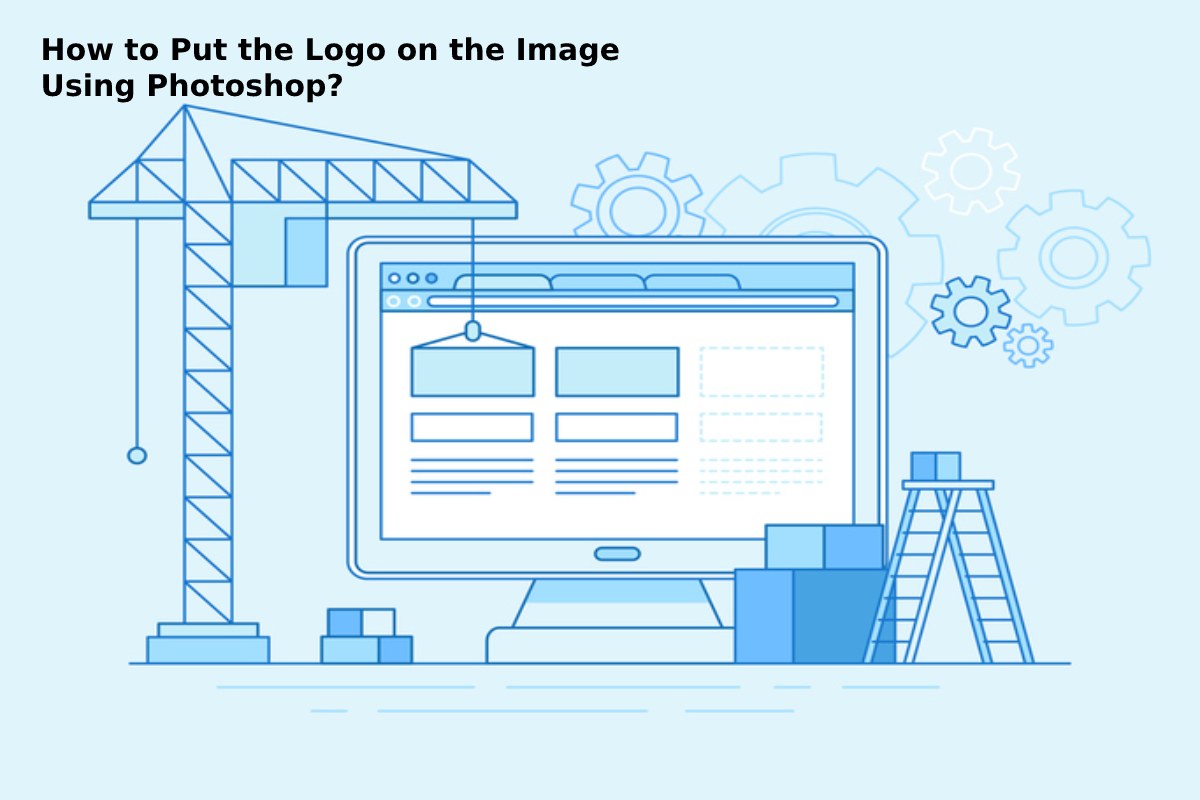Table of Contents
Introduction
Android users can retrieve the deleted call history without using different programs via the automatically operated backup of the Android device. This is applied in the following steps: Go to settings, then press accounts and backup option.
Click on the backup and restore option. Click on restore data. Choose an iPhone option, which includes call and message history. Click on the restore option.
Note that the deleted call history can be restored by backing up the phone on Google Drive or Gmail.
Still, when you restore any phone backups, the phone will scan the data currently on the device. So make sure that there is no current data that is important to the user because it may be observed, so you should take a copy of that data.
Retrieving Deleted Call History without iPhone Software

The deleted call history is retrieved from your iPhone or any deleted data. Either by pre-taken backups of the device, by iTunes or iCloud, or various programs.
Still, it turns out that the only way without a program is to use the backup. As the user must activate sync because this method will not be suitable for those who did not sync on their device and must use specialized software for this.
The necessary steps are included in the iTunes and iCloud data retrieval.
Use the Backup on iTunes for Deleted Call History2024-03-27
iTunes can be used to retrieve the deleted call history, but this requires backing up the device, as the iPhone usually works as an automatic backup by iCloud.
Still, when you’re out of space (iCloud), or when a person wants to make sure to back up their phone without relying on the automatic version. The deleted call history is retrieved using iTunes by the following steps:
First, the user must have backed up an earlier iTunes version using the Mac or Windows COMPUTER.
The iPhone arrived with the computer on which the backup was stored and then opened (iTunes) either automatically or manually on your computer. Press the iPhone icon in the top corner of the left side of the screen. Click on the restore backup option.
When you click on this option, all phone data stored on the date of this backup will be restored on the iPhone. And all the data on the device will be scanned at the moment. So you should back up the desired data for fear of being lost.
The duration takes for the iPhone to complete the backup take depends on the size of the backup.
After it’s finished, the phone can be separated from the computer. The call history will be opened, and the desired call history will appear.
Use the backup on iCloud
It is the easiest, convenient and fastest way to retrieve the deleted iPhone call history but requires a pre-backup of iCloud. And the steps needed include. Go to the settings menu on your iPhone and click on the profile at the top of the list. Click on iCloud, manage Storage and backups.
Next, you’ll go to a screen that shows the user a list of the device’s jams. And by clicking on any option in the list. The user will indicate the date of the last backup that worked for that option.
When choosing a tie-up with the correct date. You should be aware that all information on your iPhone will be automatically scanned. And replaced with the information on that date from the backup. So be careful to take a copy of the files to be kept for fear of being lost.
When choosing a suitable backup date. You must reset the phone with a reset option that scans all the data on the phone before activating the option. To reset your phone, you must go to a general option, reset, and erase all content and Settings.
When the reset is over, the recovery option is pressed from the iCloud backup, in which the target copy date containing the target call history is selected.
There are several ways that the user can follow to restore the deleted call history, whether on your android or iPhone. Still, these methods depend mainly on storing a backup of the device earlier.
You should be aware that if the user recovers an earlier backup to get the deleted call history. They will lose the phone data that currently exists. So be sure to take a copy of the current data to avoid losing it.