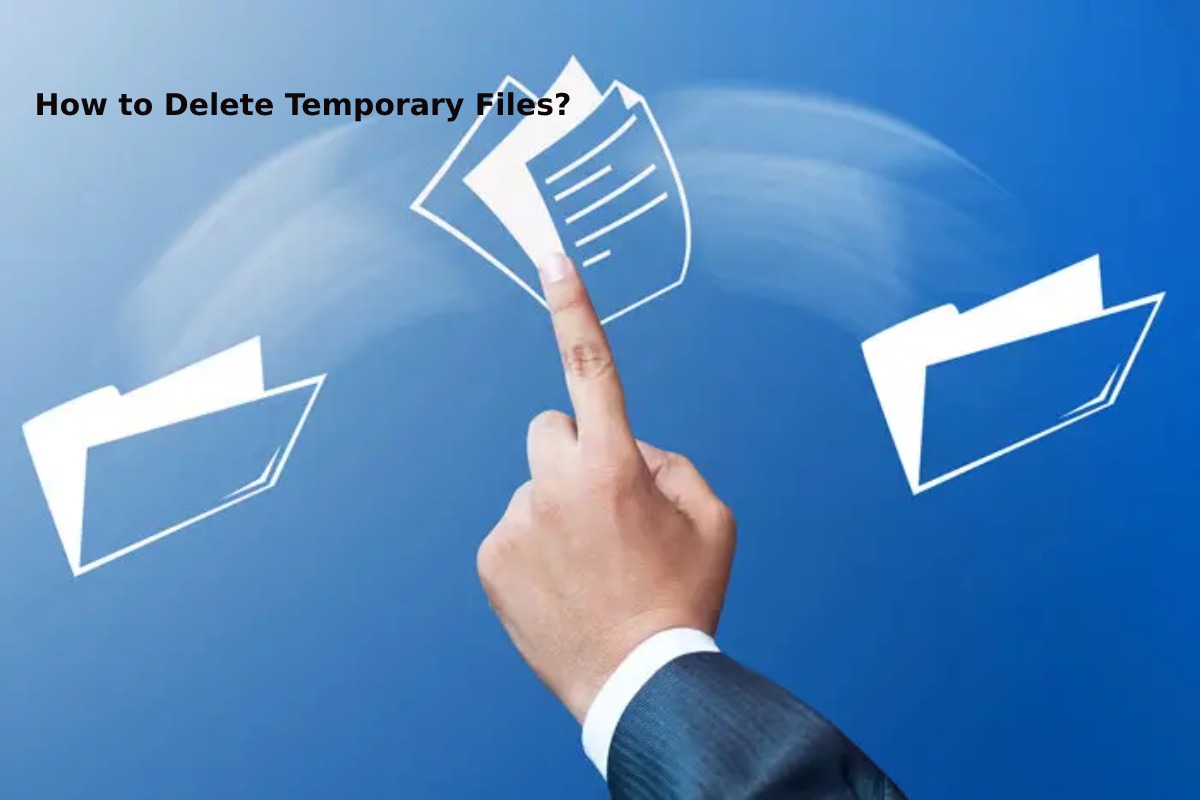Table of Contents
Introduction
Temporary files are uploaded to the computer when browsing the internet, and sites, in turn, install temporary files on the computer.
Thus accumulating in the computer memory, resulting in an ample space in them, thus causing slowness in the different computer systems, so they must be permanently deleted until the speed of the computer improves, and in this article, we will mention how to delete them in different ways.
Computer Icon
Open the computer, then press the word computer or My computer. Click on part C, then press twice on the right side of the mouse, and then choose the word properties or properties. Press the term “disk cleanup” or disk cleanup until the computer starts cleaning the hard drive.
Wait several minutes until the process begins by examining temporary files on the device. Click on temporary files to be deleted when they appear. Click on the word clean up system files. Wait a while until the computer starts checking temporary files, then clicking on the word “agree” or ok.
Run-List
Press the run menu, open it by pressing the Windows signal on the keyboard, and pressing the R character. Write the following words in the Run list: temp’s first word is written. The second word is written %temp%. The third word is written prefetch.
The fourth word was written recently. Click on the word I agree or ok. Delete temporary files by clicking on ctrl+ A, and then delete the word delete in English. Re-process itself to delete all temporary files to be deleted.
Internet Browsers
open a browser from internet browsers, then press ctrl + shift + delete at once. Click on all the boxes that appear with options, except for two possibilities: form data and passwords, and the reason that these options are specialized in keeping unique numbers and traditional models. Click delete or delete to clean up the data on your browser.
Note: this method is used for the following internet browsers: firefox, internet explorer, and google chrome.
System List
This method is used in windows ten and is as follows: open the app settings by pressing the start word. click on the system word or system code with your mouse. Press the decisive word, then go to the right side of the page and press the C drive.
The appearance of a page with different files, applications, games, and images appearing. Click on the word Temporary files or unnecessary files. Click on the word delete files to get rid of the excess files in the device.
Conclusion
The unnecessary, temporary files in your computer accumulate the memory, resulting in a massive space in the computer. Therefore, causing slowness in the different computer systems. Want to delete there files from your computer. No worries. It is easier than you think. Read the whole article to delete temporary files from your computer. Here are a few tips mentioned in the article. Read and get rid of the excess files in the device.