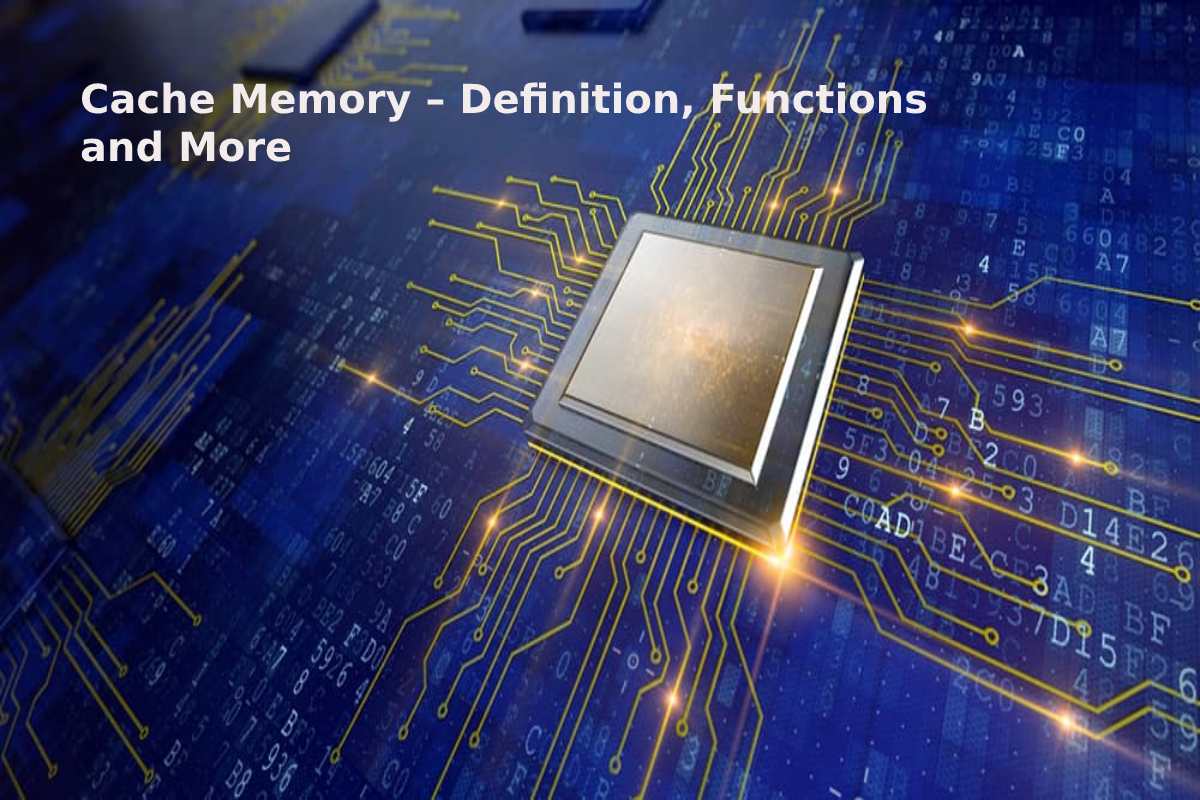Table of Contents
Definition
Cache memory, cache, additional storage, or CPU memory, a type of memory in a computer, is high-speed, accessible more quickly than regular RAM, and is used to store existing applications and programs to process them so that they can be handled promptly and smoothly.
There are many objectives for them, such as Storing active parts of software and applications and speeding up your computer.
Cash memory is named cache, from the French-born verb Cacher, which means hidden or hidden. The reason is that access to this memory is not permanently open to applications and programs. Still, the processor puts the information itself in the cash memory.
Where the Cache Memory is Located
Cache memory is located near the CPU, either on the CPU chip itself or the motherboard near the CPU and connected by a custom data carrier. So instructions and data can be read and written much more quickly than with regular RAM
Cache Memory Functions
It has many functions, the most important of which are: temporarily retain data and instructions that the processor is likely to reuse. It reduces the time required to access information from key memory. Enable the processor to recover data quickly, making the public system more efficient
The Principle of Working Cache Memory
The direction of working cash memory is based on some things, including storing information, data, and software that the CPU uses frequently but temporarily. When data becomes required, the CPU will automatically turn to Cache memory for faster data access because the ram is slower and away from the CPU. When the CPU can find data in cash memory, it’s called Cache Hit, i.e., it hit the target, and if the CPU can’t find the data in the cache, there may be a cache miss error, so the processor searches for it in ram.
Types
The Cache memory has three types, as follows: Associative: The majority of excellent and fast cash use this type, storing address and content, but at the same time. They can’t hold content in a particular place because there are so many places dedicated to storing data. And when someone wants access to data, they search different sites to get content. Direct Mapping: This type is used to store all data in a specific and specific location. Set-Associative: This type combines the first and second types.
The Advantages of Cache Memory
The benefits of Cache memory are multiplied: cash memory is faster than master and secondary memory. Cash memory consumes less access time than the main memory. Cash memory stores the program, which is expected to be implemented quickly.
How to know the size of Cache Memory
There are three ways to see the size of cash memory, and here’s an explanation of each method:
Method 1: Via Command Prompt To find out how much cash is in the command prompt, follow the following: Type (cmd) in a windows search box. Click the command prompt option, or press windows+R to show a Run box. Type (cmd) and then click OK, after which the quick command window will appear. Write the following order in the cache list brief window, and then press Enter; most cash 2024-03-28memory specifications such as size and status will appear on the screen.
Method 2: Task Manager To find out how much cash is in task manager. You should follow the following: Click on ctrl + Shift + Esc at the same time to open the Task Manager window. If the window appears in simplified summary mode. Click more details to see more advanced tools. Click on the Performance tab. Select the CPU option on the left, and cash memory levels will appear on the right side of the bottom.
Method 3: via CPU-z Cpu-z is free software that collects information about some of the system’s critical devices, providing information about the processor, cache levels, main panel, etc. And to find out how much cash is through this program. Download the software and install it on your computer. Click the CPU tab after opening the program to get more detailed information about the cash memory in the system. Get out of the app when you finish the review.